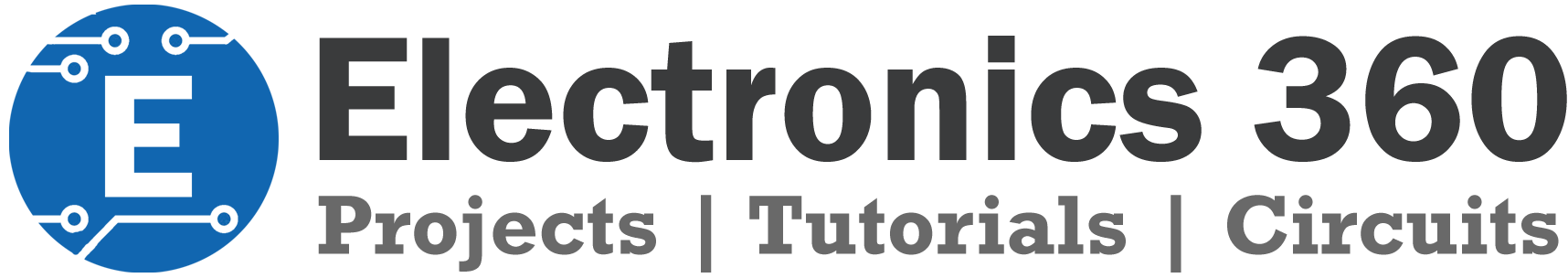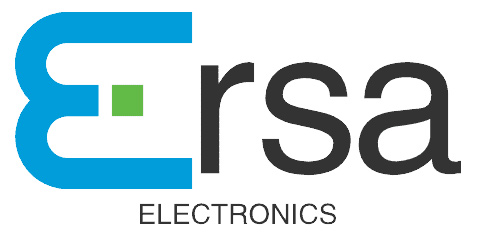Introduction
The SHARP GP2Y0A710K0F IR Distance Sensor is an effective tool for detecting objects in proximity to a device. The sensor operates by emitting an infrared beam that reflects off of objects and returns to the sensor, allowing for accurate distance measurements. With the help of an Arduino microcontroller, interfacing with the sensor becomes a breeze, opening up a world of possibilities for projects that require accurate distance measurements.
In this article, we will discuss how to interface the “SHARP GP2Y0A710K0F IR Distance Sensor” with an Arduino microcontroller and explore some potential applications.
What is the SHARP GP2Y0A710K0F IR Distance Sensor?
The SHARP GP2Y0A710K0F IR Distance Sensor is a compact and versatile sensor used to measure the distance from objects. It works on the principle of infrared reflection and features an integrated amplifier and a voltage regulator. This sensor is designed to provide stable and accurate distance measurements in the range of 100 mm to 550 mm, making it ideal for a wide range of applications such as robotics, automation, and security systems. The GP2Y0A710K0F sensor emits an infrared beam, which reflects off the object and returns to the sensor. The time taken for the beam to return is measured and converted into a distance reading. The sensor outputs an analog voltage signal proportional to the distance, making it easy to interface with microcontrollers such as Arduino.

Hardware Components
To interface a SHARP GP2Y0A710K0F IR Distance Sensor with Arduino, you’ll need the following hardware components to get started:
| Components | Value | Qty |
|---|---|---|
| Arduino UNO | – | 1 |
| USB Cable Type A to B | – | 1 |
| DC Power for Arduino | – | 1 |
| IR Distance Sensor | GP2Y0A710K0F | 1 |
| Breadboard | – | 1 |
| Jumper Wires | – | 1 |
SHARP GP2Y0A710K0F IR Distance Sensor Pinout

| Pin Name | Pin Description |
|---|---|
| VCC | VCC Pin |
| VCC | VCC Pin |
| GND | Ground Pin |
| GND | Ground Pin |
| V OUT | Voltage Out Pin |
SHARP GP2Y0A710K0F IR Distance Sensor Circuit
Make connections according to the circuit diagram given below.

Wiring / Connections
| Arduino | IR Distance Sensor |
|---|---|
| GND | GND |
| 5V | VCC |
| A0 | VOUT |
Installing Arduino IDE
First, you need to install Arduino IDE Software from its official website Arduino. Here is a simple step-by-step guide on “How to install Arduino IDE“.
Installing Libraries
Before you start uploading a code, download and unzip the following libraries at /Program Files(x86)/Arduino/Libraries (default), in order to use the sensor with the Arduino board. Here is a simple step-by-step guide on “How to Add Libraries in Arduino IDE“.
Example code for SHARP GP2Y0A710K0F IR distance sensor with Arduino
Now copy the following code and upload it to Arduino IDE Software.
// Include the library:
#include <SharpIR.h>
// Define model and input pin:
#define IRPin A0
#define model 100500
// Create variable to store the distance:
int distance_cm;
/* Model :
GP2Y0A02YK0F --> 20150
GP2Y0A21YK0F --> 1080
GP2Y0A710K0F --> 100500
GP2YA41SK0F --> 430
*/
// Create a new instance of the SharpIR class:
SharpIR mySensor = SharpIR(IRPin, model);
void setup() {
// Begin serial communication at a baud rate of 9600:
Serial.begin(9600);
}
void loop() {
// Get a distance measurement and store it as distance_cm:
distance_cm = mySensor.distance();
// Print the measured distance to the serial monitor:
Serial.print("Mean distance: ");
Serial.print(distance_cm);
Serial.println(" cm");
delay(1000);
}
Code Explanation
This Arduino code is used to interface the SHARP GP2Y0A710K0F IR Distance Sensor with an Arduino microcontroller. It begins by including the SharpIR library, which provides the necessary functions to interface with the sensor. The model number and input pin of the sensor are defined, and a new instance of the SharpIR class is created.
In the setup function, the serial communication is initialized with a baud rate of 9600. In the loop function, the distance measurement is obtained using the distance function provided by the SharpIR library, and the result is stored in the variable distance_cm. The measured distance is then printed to the serial monitor using the Serial.print function. Finally, a delay of 1000 milliseconds is added to the loop to avoid overloading the sensor with frequent measurements.
Overall, this code provides a simple and effective way to measure distances using the SHARP GP2Y0A710K0F IR Distance Sensor and an Arduino microcontroller.
Applications
Here are some applications of the SHARP GP2Y0A710K0F IR Distance Sensor:
- Obstacle Detection and Avoidance in Robotics
- Proximity detection for automated doors and elevators
- Distance measurement for parking sensors
- Security systems for detecting intruders or approaching vehicles
- Object detection for sorting and quality control in manufacturing processes
- Distance measurement for sports training equipment such as golf swing analyzers
- Height measurement for fluid level monitoring in tanks
- Motion detection for lighting and HVAC control systems
- Proximity sensing for touchless control of appliances and devices.
Conclusion
The SHARP GP2Y0A710K0F IR Distance Sensor is a valuable tool for a variety of applications, including robotics, automation, and security systems. Interfacing with the sensor using an Arduino microcontroller allows for easy integration into projects and simplifies the process of gathering accurate distance measurements.